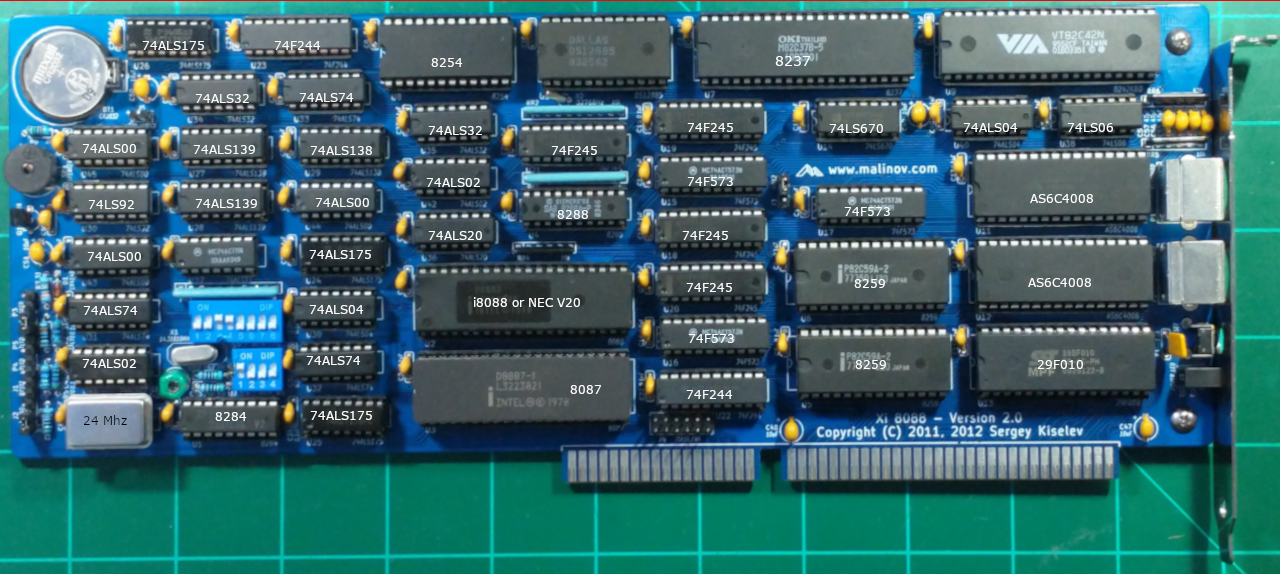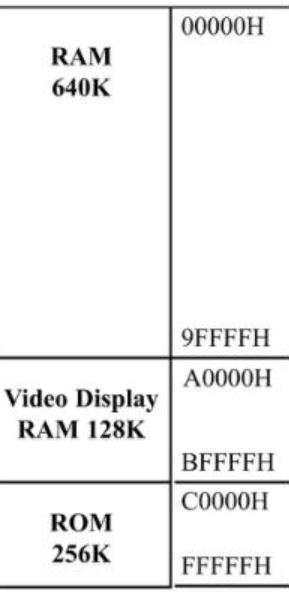Difference between revisions of "Xi8088 Version 2.0"
Numberformat (talk | contribs) |
Numberformat (talk | contribs) |
||
| Line 183: | Line 183: | ||
== Processor Bootstrap == | == Processor Bootstrap == | ||
| − | When the processor starts up it will be looking at memory | + | When the processor starts up it will be looking at fixed memory locations. |
| + | |||
| + | <pre> | ||
| + | ;------------------------------------------------------------------------- | ||
| + | ; Fixed BIOS Entry Points | ||
| + | ; Source: | ||
| + | ; Intel(R) Platform Innovation Framework for EFI | ||
| + | ; Compatibility Support Module Specification | ||
| + | ; Section 5.2 | ||
| + | ; | ||
| + | ; Location Description | ||
| + | ; -------- ----------- | ||
| + | ; F000:E05B POST Entry Point | ||
| + | ; F000:E2C3 NMI Entry Point | ||
| + | ; F000:E401 HDD Parameter Table | ||
| + | ; F000:E6F2 INT 19 Entry Point | ||
| + | ; F000:E6F5 Configuration Data Table | ||
| + | ; F000:E729 Baut Rate Generator Table | ||
| + | ; F000:E739 INT 14 Entry Point | ||
| + | ; F000:E82E INT 16 Entry Point | ||
| + | ; F000:E987 INT 09 Entry Point | ||
| + | ; F000:EC59 INT 13 (Floppy) Entry Point | ||
| + | ; F000:EF57 INT 0E Entry Point | ||
| + | ; F000:EFC7 Floppy Disk Controller Parameter Table | ||
| + | ; F000:EFD2 INT 17 | ||
| + | ; F000:F065 INT 10 (Video) Entry Point | ||
| + | ; F000:F0A4 INT 1D MDA and CGA Video Parameter Table | ||
| + | ; F000:F841 INT 12 Entry Point | ||
| + | ; F000:F84D INT 11 Entry Point | ||
| + | ; F000:F859 INT 15 Entry Point | ||
| + | ; F000:FA6E Low 128 Characters of Graphic Video Font | ||
| + | ; F000:FE6E INT 1A Entry Point | ||
| + | ; F000:FEA5 INT 08 Entry Point | ||
| + | ; F000:FF53 Dummy Interrupt Handler (IRET) | ||
| + | ; F000:FF54 INT 05 (Print Screen) Entry Point | ||
| + | ; F000:FFF0 Power-On Entry Point | ||
| + | ; F000:FFF5 ROM Date in ASCII "MM/DD/YY" Format (8 Characters) | ||
| + | ; F000:FFFE System Model (0xFC - AT, 0xFE - XT) | ||
| + | </pre> | ||
== Troubleshooting == | == Troubleshooting == | ||
Revision as of 17:33, 20 June 2021
Introduction
Xi 8088 IBM PC/XT compatible processor board.
Contributions Welcome
If anyone reading this page is interested in contributing content please send me a text message at 3476042083 with your email address and I will send instructions on how to setup an account.
Features
- ISA board form factor
- Support of PS/2 keyboard and mouse
- Built-in real time clock with NVRAM
Board Layout
Click on any chip for more information. Most of the chips below lead to blank pages. I am looking for help in populating them with some info. I know datasheets are available however it would be nice to have a brief summary of each component and what is does overall on this board.
Memory Map
The 20 bit address bus of the 8088/86 allows 1 Mb of memory space with address range from 00000-FFFFF. During the design phase of the first IBM PC, engineers had to decide n the allocation of the 1-megabyte memory space to various sections of the PC. This memory allocation is called a memory map.
| Start Address | End Address | Size | Purpose | Comments | ||||||||||||||
| 0x00000h | 0x9FFFFh | 640 KiB | Base memory | |||||||||||||||
| 0xA0000h | 0xBFFFFh | 128 KiB | Display memory | |||||||||||||||
| 0xC0000h | 0xEFFFFh | 192 KiB | Upper memory blocks (UMB) and BIOS extension ROMs | Consists of six 32 KiB user configurable blocks, can be either mapped to SRAM (to be used as UMB) or used for BIOS extension ROMs
| ||||||||||||||
|---|---|---|---|---|---|---|---|---|---|---|---|---|---|---|---|---|---|---|
| 0xE0000h | 0xEFFFFh | 64 KiB | On-board BIOS extension ROM | This is the upper 64 KiB of the 192 KiB block seen above. System flash ROM can be mapped here, so it can be used for BIOS extensions
| ||||||||||||||
| 0xF0000h | 0xFFFFFh | 64 KiB | System BIOS | Currently BIOS uses only top 32 KiB of this space (0xF8000h - 0xFFFFFh). The other 32 KiB part is mapped to the flash ROM and can be used for BIOS extensions
|
| Position | Description |
| 8 | ON = Monochrome display (MDA)
OFF = Color display (CGA) |
Processor Bootstrap
When the processor starts up it will be looking at fixed memory locations.
;------------------------------------------------------------------------- ; Fixed BIOS Entry Points ; Source: ; Intel(R) Platform Innovation Framework for EFI ; Compatibility Support Module Specification ; Section 5.2 ; ; Location Description ; -------- ----------- ; F000:E05B POST Entry Point ; F000:E2C3 NMI Entry Point ; F000:E401 HDD Parameter Table ; F000:E6F2 INT 19 Entry Point ; F000:E6F5 Configuration Data Table ; F000:E729 Baut Rate Generator Table ; F000:E739 INT 14 Entry Point ; F000:E82E INT 16 Entry Point ; F000:E987 INT 09 Entry Point ; F000:EC59 INT 13 (Floppy) Entry Point ; F000:EF57 INT 0E Entry Point ; F000:EFC7 Floppy Disk Controller Parameter Table ; F000:EFD2 INT 17 ; F000:F065 INT 10 (Video) Entry Point ; F000:F0A4 INT 1D MDA and CGA Video Parameter Table ; F000:F841 INT 12 Entry Point ; F000:F84D INT 11 Entry Point ; F000:F859 INT 15 Entry Point ; F000:FA6E Low 128 Characters of Graphic Video Font ; F000:FE6E INT 1A Entry Point ; F000:FEA5 INT 08 Entry Point ; F000:FF53 Dummy Interrupt Handler (IRET) ; F000:FF54 INT 05 (Print Screen) Entry Point ; F000:FFF0 Power-On Entry Point ; F000:FFF5 ROM Date in ASCII "MM/DD/YY" Format (8 Characters) ; F000:FFFE System Model (0xFC - AT, 0xFE - XT)
Troubleshooting
Non-Turbo clock is unstable or non existent
Sometimes the non-turbo crystal fails to oscillate. The proposed improvement to this circuit is seen below. I will test it further and introduce this change in the next revision of the board.
For now try out different values of load capacitors. Roughly speaking the formula to determine the values based on the Load capacitance of the crystal (check datasheet) is Cload = c^2/(2c)
For a crystal with load capacitance of 20pf (find in datasheet) then the capacitors you should add up to 40pf. But since capacitors have different tolerances and measuring such small capacitances is hard with cheap equipment then experimenting with different value capacitors is your best bet. Remember that capacitors in parallel add capacitance Cp = c1 + c2... and series they are 1/Cs = 1/c1 + 1/c2 ...