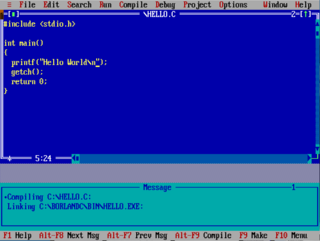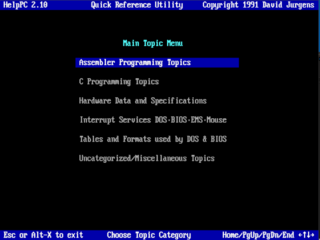Support: Difference between revisions
Numberformat (talk | contribs) |
Numberformat (talk | contribs) |
||
| Line 3: | Line 3: | ||
{| | {| | ||
|- style="text-align:center;" | |- style="text-align:center;" | ||
|<span style="font-size:150%">Xi 8088 IBM PC/XT Compatible Processor Board</span> | |<span style="font-size:150%">[[Xi8088_Version_2.0|Xi 8088 IBM PC/XT Compatible Processor Board]]</span> | ||
Build your own IBM compatible PC. Click on the image below to learn more. | Build your own IBM compatible PC. Click on the image below to learn more. | ||
|<span style="font-size:150%">[[ISA Backplane]]</span> | |<span style="font-size:150%">[[ISA Backplane]]</span> | ||
Revision as of 06:27, 15 February 2022
Product Support & Documentation
| Xi 8088 IBM PC/XT Compatible Processor Board
Build your own IBM compatible PC. Click on the image below to learn more. |
ISA Backplane
This backplane can be used with the XI8088 and many other single board computers. It offers POST code display and LED voltage indicators. Works with modern ATX power supplies and has 9 pin serial header, and onboard -5V rail for retro sound cards. |
ISA Floppy Disk and Serial Controller This ISA Floppy Disk and Serial Controller card provides one floppy disk interface supporting up to two floppy drives, an RS-232 serial interface. This board is also compatible with the GoTek SDCard -> floppy drive emulators. This is an easy way to add SD card reading capabilities to your retro PC. |

|
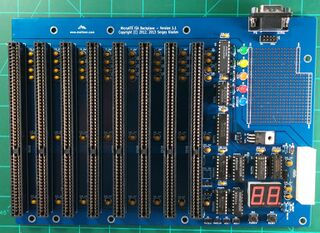
|
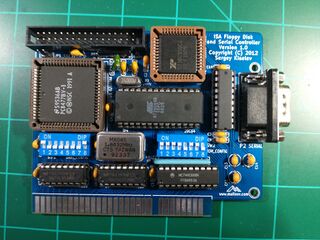
|
| XT-CF-Lite V4 This card allows connecting a Compact Flash (CF) card to computers with ISA bus and using it as a virtual hard drive. |
OPL2 Adlib Compatible Sound Card
The ISA OPL2 Card is based on Yamaha OPL2 chip, officially known as YM3812. This card is compatible with the AdLib Music Synthesizer that was very popular in late 80's - early 90's. Most older games support Adlib out of the box and no drivers or environment settings required to get this card up and running. Assemble it, plug it in and it just works! |
Retro Pie Instructions This page shows how to setup your brand new SD card for the first time. |
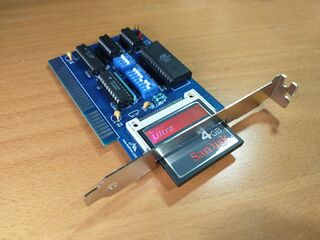
|
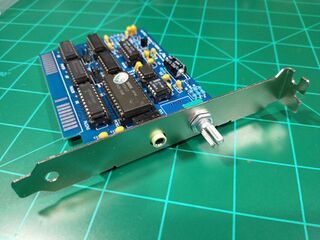
|

|
| MPCNC Parts (Mostly Printed CNC) This is a very popular CNC that you can mostly print yourself. The documentation on this page shows you how to setup the firmware on the RAMPs board. |
Retro Computing Topics
| 16-bit Development Environment Setup
This page shows how to setup a 16-bit development environment |
[Quick Reference Utility by David Jurgens]
This is a wiki version of the Quick Reference Utility |