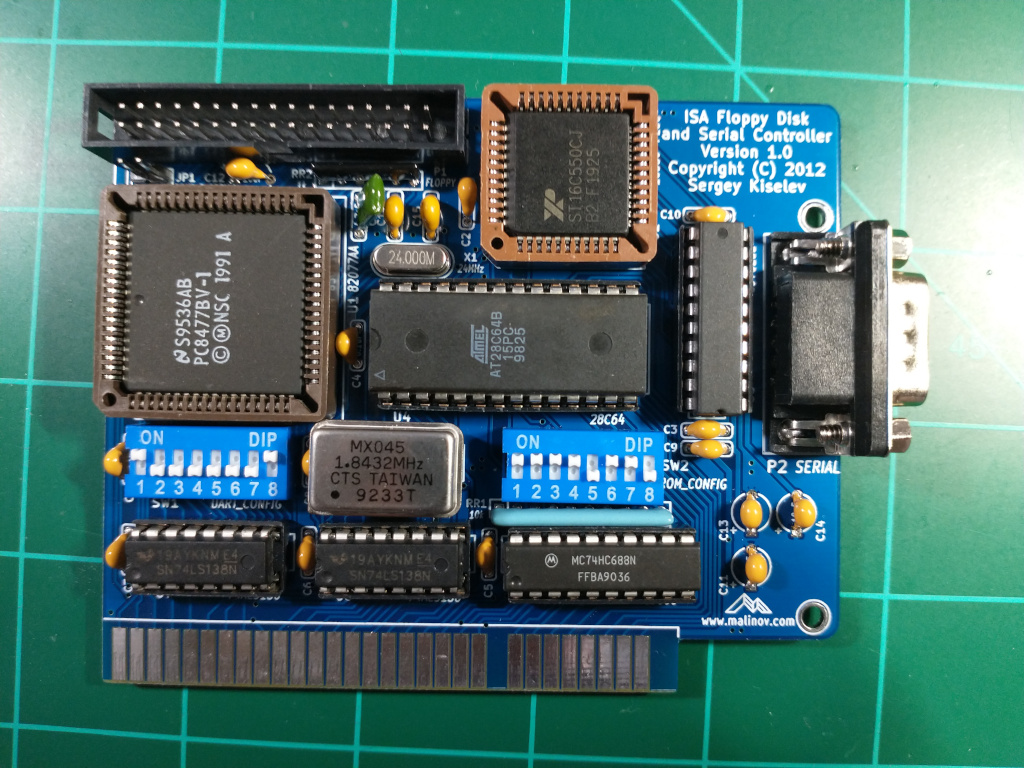Difference between revisions of "ISA Floppy Disk and Serial Controller"
Numberformat (talk | contribs) |
Numberformat (talk | contribs) |
||
| Line 2: | Line 2: | ||
[[File:Floppy-controller-assembled.jpg]] | [[File:Floppy-controller-assembled.jpg]] | ||
| + | |||
| + | == Board Assembly == | ||
| + | |||
| + | Install the shorter components first this means installing them in the following order | ||
| + | * 24 Mhz Crystal | ||
| + | * Capacitors, resistor arrays | ||
| + | * DIP Sockets | ||
| + | * DIP Switches | ||
| + | * Square sockets | ||
| + | * Floppy connector | ||
| + | * 9 pin serial header | ||
| + | |||
| + | == DIP Switch settings == | ||
| + | |||
| + | A good starting point is to set the dip switch 2 and 8 ON. This will put Serial port on IRQ 4. and base address 0x3F8 (COM1). | ||
| + | |||
| + | Note: Only one of SW1.1 - SW1.4 should be ON. All switches can be off if software doesn't use interrupt based I/O. | ||
| + | Note: One and only one of SW1.5 - SW1.8 switches should be ON. | ||
| + | |||
| + | For the ROM Address you can switch all of SW3 ON except 5 and 8. This will put the floppy controller ROM at address 0xE8000. | ||
| + | |||
| + | Note: If you are using the XT-CF or similar card then the floppy controller needs to be at a lower address. | ||
| + | |||
| + | See the original designer's website for detailed configuration of the DIP switches. | ||
== Troubleshooting == | == Troubleshooting == | ||
Revision as of 22:59, 15 September 2021
This is a place holder page for the ISA Floppy Disk and Serial Controller
Board Assembly
Install the shorter components first this means installing them in the following order
- 24 Mhz Crystal
- Capacitors, resistor arrays
- DIP Sockets
- DIP Switches
- Square sockets
- Floppy connector
- 9 pin serial header
DIP Switch settings
A good starting point is to set the dip switch 2 and 8 ON. This will put Serial port on IRQ 4. and base address 0x3F8 (COM1).
Note: Only one of SW1.1 - SW1.4 should be ON. All switches can be off if software doesn't use interrupt based I/O. Note: One and only one of SW1.5 - SW1.8 switches should be ON.
For the ROM Address you can switch all of SW3 ON except 5 and 8. This will put the floppy controller ROM at address 0xE8000.
Note: If you are using the XT-CF or similar card then the floppy controller needs to be at a lower address.
See the original designer's website for detailed configuration of the DIP switches.
Troubleshooting
The floppy drive works but the C drive is not detected.
This can happen if you have both the XT-IDE and floppy ROM Extensions installed on the same system where the XT-IDE is at a lower address. You will notice that the usual XT-IDE boot screen will not show. In this case make sure the floppy controller address is lower than the XT-IDE.
For example the floppy controller is at 0xCA0000 (higher) and the IDE controller is at 0xC8000(lower) then swap the addresses by adjusting the DIP switches.